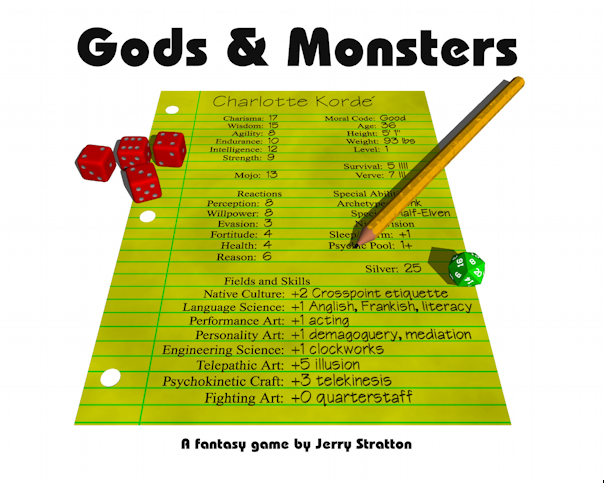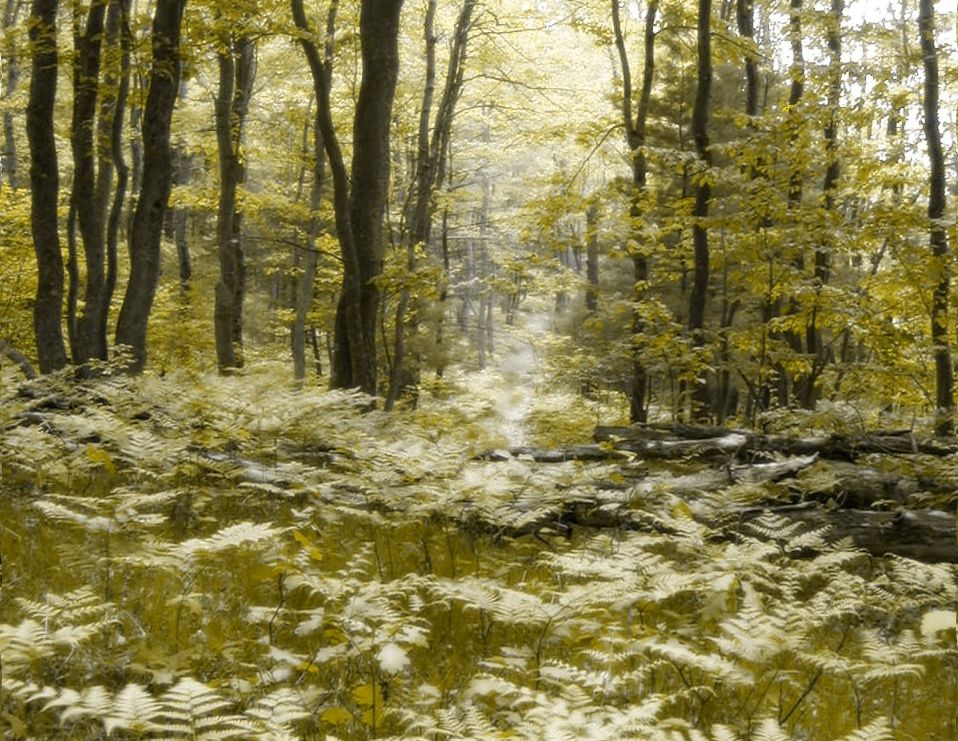Lulu, Nisus, and Gods & Monsters
I’ve just published the latest and greatest Gods & Monsters rulebook to Lulu.com; if you want a printed copy, it’s now available for order. This is the final copy; I don’t foresee any changes for quite a while.
If you’ve been downloading the latest PDFs as they become available, you might have noticed that some of them now have outlines (a table of contents that’s readable by PDF browsers) and links from the table of contents to the appropriate page. That’s because the latest version of Nisus automatically creates an outline for PDFs based on the table of contents. It also supports links, and automatically creates links from the table of contents to the page referenced. This makes them much easier to use on a tablet device, such as an iPad. It can also create links to online resources, such as this blog.
Obviously, this only affects documents created in Nisus; for now, that means the main rules, Lost Castle of the Astronomers, The Adventure Guide’s Handbook, Divine Lore, and The World of Highland. I’ll be slowly moving the others over as the bug hits me.
Nisus 2.0.x is also why I’m able to use Lulu.com again. Lulu doesn’t support the multiple font subsets feature from Adobe’s PDF standard, and Mac OS X’s Preview uses it when converting Postscript files to PDF files or even just saving a PDF. The version of Word that I’m using doesn’t support vector images well; for the most part, it either converts them to a bitmap or ignores them entirely unless printing to a postscript printer. This means that, to create the PDFs from a Word document that I upload to the blog or to Lulu, I need to first print Word documents to a postscript file and then open in Preview and save as a PDF.
But using Preview runs the risk of triggering this issue at the Lulu.com end, which is why you don’t see a Helter Skelter or a House of Lisport up on Lulu, as cool as I think those adventures are.
Nisus allows me to save directly to PDF while maintaining vector graphics. For the moment, at least, this doesn’t trigger any unsupported PDF features.
Lulu.com is awesome for hobbyists, but it’s also occasionally frustrating. This issue is the biggest example I’ve run into. Lulu.com’s postscript conversion didn’t work, and opening the postscript file myself and saving as PDF triggered their multiple font declaration bug.
One trick I’ve used at Lulu to know whether their printer can handle a document is to create a full-document preview at Lulu.com. If their preview-creation software choked on a document, their printer was likely to choke in the same place. If their preview-creation software could handle the full document, their printer could, too.
So when I started testing the new version of Lost Castle of the Astronomers, I thought I’d also see if they’d added support for this feature. I saved the inner pages of the rules to postscript, opened it in Preview and saved it as PDF, uploaded it, and created a full preview. Sure enough—it worked. So I added it to my order, and it printed fine. Awesome! That means I can print a new rulebook before Nisus comes out with a new version of Nisus Writer Pro!
Well, it looks like while they’ve fixed the bug, some of their pathways to their printer don’t know it yet. Ordering the final draft of Lost Castle, the order was put on hold because of a “font issue” in the rulebook.1 I created the final version using the same workflow I’d used for the test versions that had printed fine, and that contained all the fonts they needed to make a full preview. It may be that they have some printers using new software and some using old software. Or maybe it’s just a server issue.
Making it more annoying is that they never have recognized that the problem is that they don’t support the full PDF spec; they blame it on Apple for supporting the PDF spec, which always makes me want to send a nasty reply for a few hours after they ask me to use different software, before I realize that the support person is almost certainly just reading from a script and are not aware that they’re lying and don’t need the flame.2
In the past, they recommended that you buy Adobe’s expensive Acrobat software in order to print a handful of hobby books. Now, at least, they’re recommending the free Open Office, which at least recognizes that some people who use print-on-demand are doing so because theirs is just a niche product. Unfortunately, last I checked Open Office didn’t support EPS any better than Word did3, and if I’m going to convert my game documents to another word processor, I want it to be a better one.
But what to my wondering eyes did appear, but an email from Nisus with a new version of Nisus Writer Pro, filled with all the features I needed to convert the rulebook out of Word!
I did a little playing around with it, and before I knew it I had converted the entire document to Nisus. Great, easy-to-use interface.
Nisus has always worked for me at Lulu because the multiple embedded font subset feature is (currently, at least) only used by Preview. Saving a document directly to PDF doesn’t use that feature.
What that means is that (a) you have new Gods & Monsters rulebooks with great PDF navigation, and (b) you can once again buy printed copies if you want them.
Here’s a summary of my rules of thumb for creating PDFs for Lulu.com. Your mileage, of course, may vary:
- Print directly to PDF; do not involve the Preview app.
- Use rasterized images for maps, rather than scalable vector maps. Their printer can’t handle high quality scalable images and will randomly drop portions of the image.
- In Lulu’s preview-maker, create a preview of the full document and go through it looking for issues, before creating a preview of a subset of pages.
Then, of course, always order a test copy before making it live!
Now, don’t get me wrong about using Lulu.com: I still find it the easiest to use online printer/store combination. And the more I use it, the more I like the 9x7 format that they made available several years ago. It’s easy to carry around and big enough to be readable during a game session.
It didn’t say what the font issue was, or even what font triggered it. So it’s possible that this rant is irrelevant and there’s another issue, including poor error messages.
↑I’m not complaining that they don’t support the spec; I’m complaining that they don’t own up to not supporting the spec. Multiple embedded font subsets is part of the spec; if they don’t support it, then say so. Don’t blame someone else.
↑This post has been a long time in the writing.
↑
Gods & Monsters
- The Adventure Guide’s Handbook
- Weave fantasy stories around characters that you and your friends create. As a Gods & Monsters Adventure Guide you will present a fantastic world to your players’ characters: all of its great cities, lost ruins, deep forests, and horrendous creatures.
- Divine Lore
- Lists of divine spirits and gods.
- Gods & Monsters Rules
- All rules on creating characters and playing the game. This is what you’ll be using most as both player and adventure guide.
- Lost Castle of the Astronomers
- This dungeon crawl is suitable for three to six characters of first to third level. This is the basic adventure that Charlotte, Gralen, Sam, and Will went through in The Order of the Astronomers.
- Nisus
- I use Nisus Writer Pro for almost all of my new documents now. It’s a lot easier to use than the other word processors I’ve tried.
- The World of Highland Guidebook
- Highland provides a context for Gods & Monsters adventures. Highland is designed for the rural adventurer, where characters begin in small villages or remote areas and move in towards civilization as they learn more and more about their world’s past. It was designed as a version of the standard fantasy world imprinted on the American old west.
Lulu.com
- Gods & Monsters print copies: Jerry Stratton
- Printed copies of the Gods & Monsters rulebooks are available at Lulu.com.
- Gods & Monsters rulebook: Jerry Stratton at Lulu storefront (paperback)
- Journey deep into abandoned castles, solve intricate puzzles, fight strange creatures, and wield arcane power. Like the adventurers of old in Egypt, you will delve into long forgotten tombs, but in your adventures magic will fuel danger and creatures of myth will stalk the darkness. You will search uncharted wilderness for lost knowledge and hidden treasure. Where the hand-scrawled sign warns “beyond here lie dragons,” your stories begin.
- Lost Castle of the Astronomers: Jerry Stratton at Lulu storefront (paperback)
- Need a printed copy of Lost Castle? Order from Lulu.com. “The mountains of West Highland are dotted with the ruins of lost scholarly orders. The Astronomers have been silent for a hundred years, unheard from since the goblin wars. Only vague references remain to taunt treasure hunters and spell seekers.”
- PDF export is corrupted at Lulu.com
- “This seems (from discussion on Lulu) to be a problem fairly unique to Pages. It seems to me that this would be a fairly serious flaw in a page composition program, to produce faulty PDF output.”
More Nisus
- Importing an index into Nisus
- Nisus makes it very easy to import an externally-generated index into a document.
- Text to image filter for Smashwords conversions
- Smashwords has very strange requirements for ebooks. This script is what I use to convert books to .doc format for Smashwords, including converting tables to images.
- Nisus HTML script now handles floating content
- My Nisus simple HTML publish script now handles floating images and floating text boxes.
- Nisus Writer Pro 2.0
- The new Nisus is pure awesome: very easy to use, and it does everything I need.
- Automatically grab flavor text snippets in Nisus
- In Nisus, it is very easy to grab all text of a specific style, and its nearest heading. This makes it easy to make “room description cards” for handing to the players after reading them.
- Four more pages with the topic Nisus, and other related pages